Tekla Model Sharing trial
Get 10 Tekla Model Sharing licenses for 3 months, free of charge. If you’re satisfied after 90 days, simply reach out to your local Tekla sales rep to purchase the product. It’s that simple.

Activation requirements
Here are a few details about how your Tekla Model Sharing trial works.
Tekla Model Sharing
The only BIM collaboration tool that makes remote work safe, practical and efficient. Work anytime from any location, either alone or in distributed teams. Teams can work on the same model at the same time, without interference.
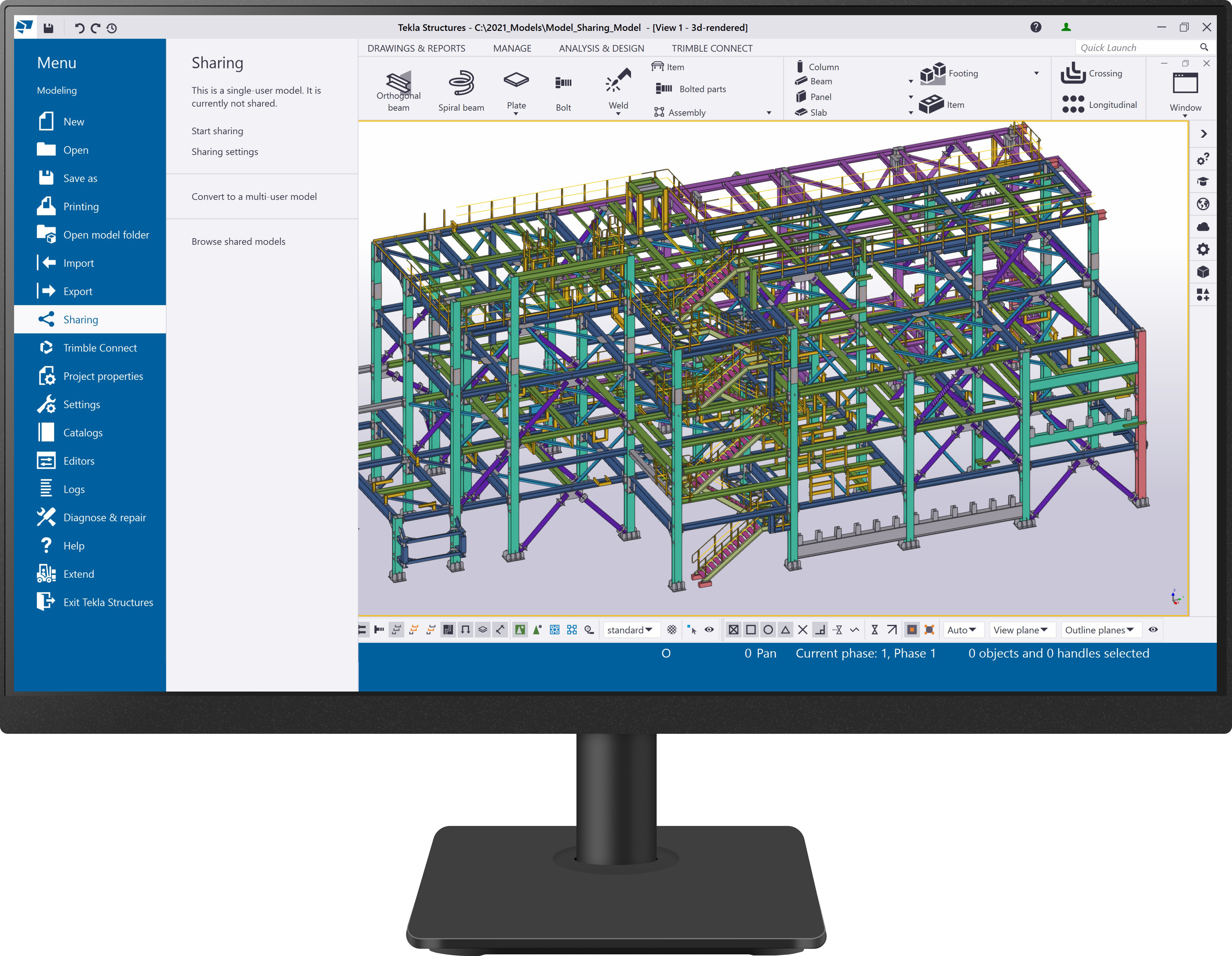
Tekla Model Sharing trial FAQs
Here’s how to get going with your Tekla Model Sharing trial.
How do I activate my trial?
Go to the License Details tab in the Tekla Online Admin Tool.
Activate your Tekla Model Sharing trial under Trial Licenses.
Read and approve the terms and conditions before proceeding.
Once activated, you'll have 10 trial licenses to use within your organization.
What happens after the activation?
Your company will receive ten (10) licenses for ninety (90) days.
All employees will be able to try Tekla Model Sharing.
You'll be able to start using it immediately.
Have questions? Access a wealth of support material in Tekla User Assistance.

